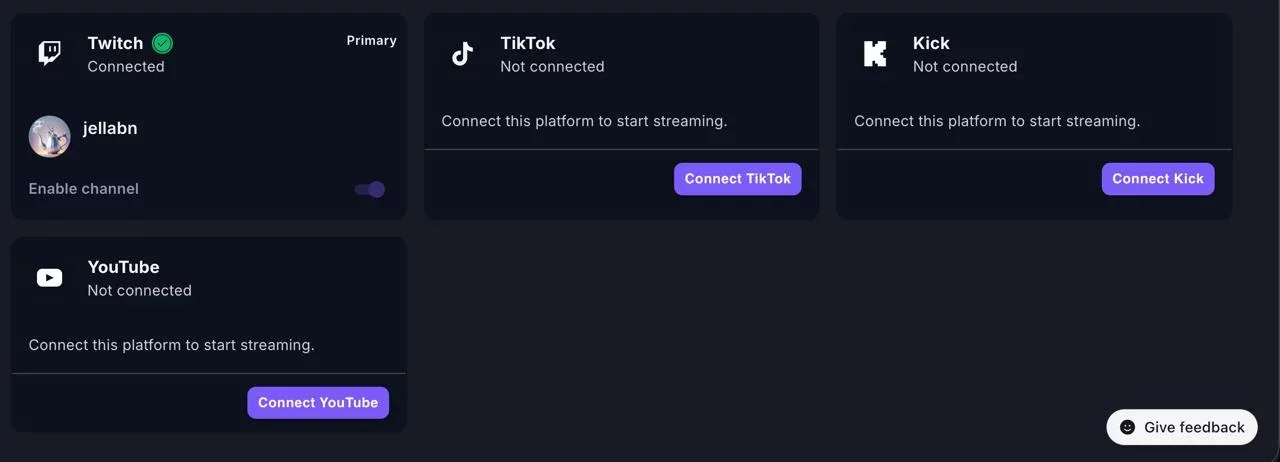How to have successful Charity Streams on Twitch


Streaming for charity on Twitch is an incredible way to make a difference, but it can also be a bit overwhelmingg, especially if it’s your first time. Even seasoned streamers can benefit from a fresh perspective on how to optimise their charity streams for maximum impact.
Let’s dive into how to set up, run, and enhance your charity streams, and see how ai_licia can be your secret weapon for success!

Before the Stream
Preparation is key to a successful charity stream. Here’s what you can do to ensure that both you and your audience are ready to make a difference.
Get to Know the Charity: Take the time to learn about the charity you’re supporting. Know its mission, key stats, and impact stories, so you can answer questions that come up in chat and speak authentically about why this cause matters to you.
Set Up Commands and Goals: Set up commands to easily share donation links, links to the Charity and your fundraising goal. Including these commands in your stream title can spark curiosity and prompt viewers to engage. It also makes it simple for viewers to donate directly from chat without needing to ask for links.
Plan Engaging Segments: Structure the stream with engaging segments that focus on the charity, such as a story time about why you care about this cause or a fun, timed push for small $1 donations to build momentum.
Prepare Donation Goals: Setting Donation Goals is a great way to focus your audience’s energy and encourage participation throughout the stream. It can be as simple as eating something spicy, dressing up, playing a specific game, or anything that’s unique to you and your Community.
Build Anticipation on Social Media: Engage your community in advance. Post on social media and in your Discord server about the upcoming charity stream. Make it personal — let your followers know why this cause matters to you. You can also create shareable graphics to help your community spread the word.
During the Stream
Alright, you’re live! By now, you’ve done all the heavy lifting with preparation, so you can relax a bit and just be your awesome self. You already know how to stream, so don’t stress — just keep things flowing naturally. Remember, your audience is here because they love watching you. So long story short, have fun!
We have a few tips for you to keep in mind during the stream.
Set the Tone Right Away: Begin the stream with a heartfelt introduction about the charity and why you’re supporting it. Reiterate this at key intervals, especially during planned charity segments or when you notice new viewers joining.
Encourage Donations without Pressure: Make donation calls-to-action frequent but non-invasive. Instead of focusing on amounts, emphasise that every contribution counts, no matter how small.
Keep Up the Energy and Be Yourself: Authenticity goes a long way in a charity stream. Chat with viewers as you normally would, let them know you appreciate their support, and enjoy yourself. Remember, you’re there to have fun and make a positive impact.
How ai_licia can help you
As you’ve seen, preparing and running a charity stream involves a lot of planning and coordination. This is where ai_licia truly shines. Here’s how she can make your charity stream smoother and more successful:
Natural, Organic Interaction: Unlike traditional chatbots, ai_licia interacts in a way that feels natural and seamless. She can respond to your viewers’ questions about the charity with accurate, detailed information, keeping them engaged without you needing to stop what you’re doing.
Conversational Voice Interaction: You can speak directly to ai_licia during the stream, just like talking to a co-host. Need her to share more information about the charity, answer specific questions from viewers, or activate one of your pre-set commands? Just ask, and she’ll handle it smoothly — keeping things flowing naturally without interrupting your focus.
Accurate Information Sharing: With ai_licia’s support, you know viewers are getting the right information at the right time, ensuring your message comes through clearly.
Having ai_licia as a knowledgeable co-host in your chat helps take the pressure off, letting you focus on what you do best : connecting with your audience and making an impact for the cause!
Ty/@TheQueenGoldi, Zomby5 and @CIVIC_TV83 for being amazing ghost busters & the team at@ai_licia for helping me have an informative charity bot! Congratulations to all the winners!
— CtrlAltQuin🏳️⚧️ (@ctrlaltquin) August 15, 2024
Hosting a Charity Stream soon? Sign up and try out ai_licia for free now!