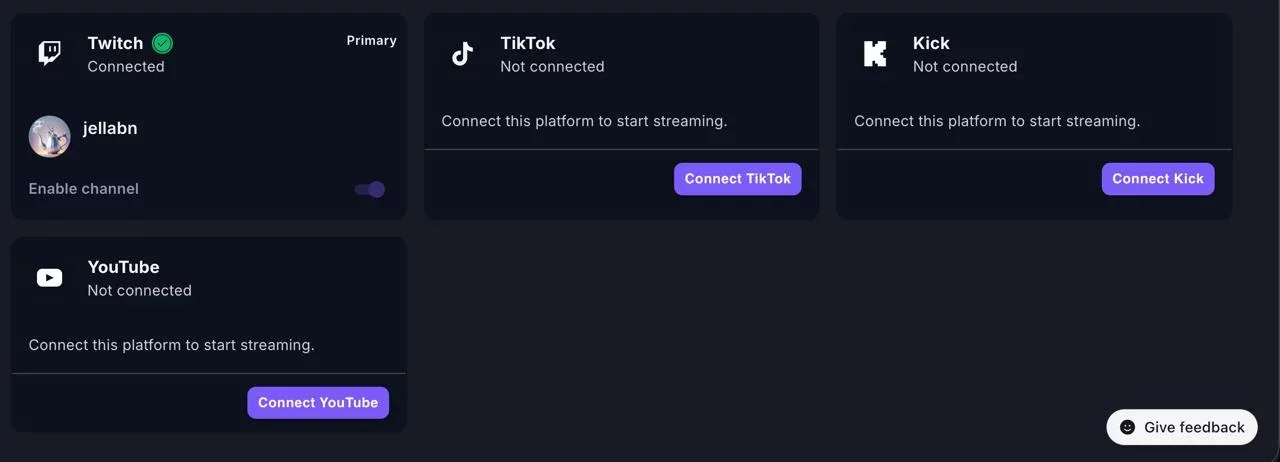ai_licia and commands

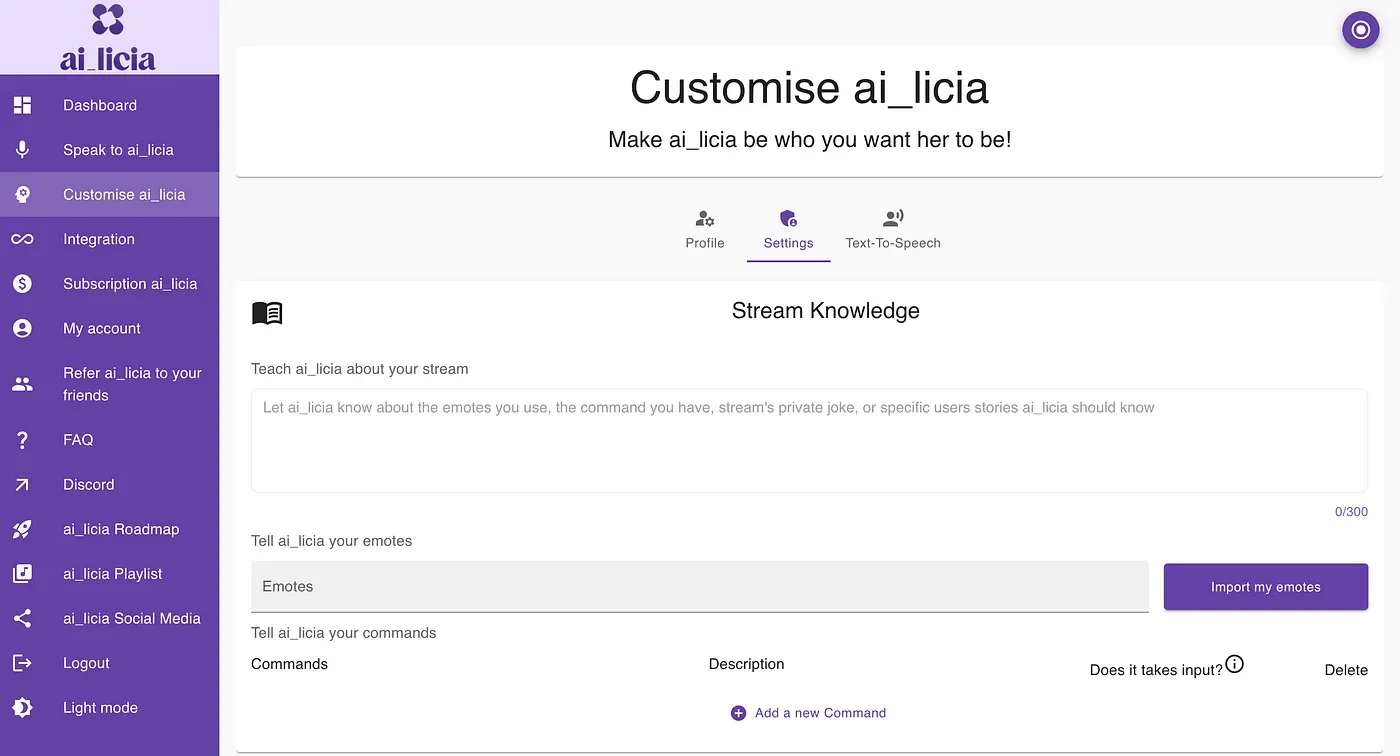
We gave the ability to ai_licia to use commands from other bots recently, and while it’s a very powerful feature, it can be difficult to setup well.
Most of the streamers have commands they can use in their chat to perform helpful actions.
We wanted ai_licia to be able to use these commands, so she could use them smartly. It can range from you asking ai_licia to do something (“Can you share the Discord link?” and ai_licia would write “!discord” in chat) to ai_licia deciding from what’s happening on stream and in the chat if she wants to use a specific command.
It is important to understand you are not creating a command for ai_licia but rather explaining to ai_licia what commands she can use from your other bots.
Creating commands
Let’s create our first command!
Go to the Streamer Dashboard, on the Customise ai_licia page. Select the Settings tab.
You will see a section to tell ai_licia your commands.
Click on the Add a new Command button. It will add an empty command to your list, and we can now start filling the information related this command.
We make the difference between commands with an input and commands without an input.
Command without input
They are the simplest type of command. We can look at the example below:
As described, the !clap command should be used to applaud the streamer to support him.
ai_licia will then write “!clap” in chat when asked, or when she thinks it the right thing to do.
As you can see, a command without input is a command like “!clap”, “!discord” or “!youtube”.
Command with input
Commands with input are a bit more complicated, and may need a couple of tries to get the description right.
Let’s look at an example:
The !hex command is meant to let ai_licia change the lights of the stream (connected to Lumia) and needs a colour written after the !hex.
When ai_licia is asked to change the colours of the lights, she will write “!hex #0000FF” which is equivalent of “!hex blue”, effectively changing the lights to blue.
Writing a good commands description
In both cases, the description is very important! If the description is too broad, ai_licia may consider that using a command may be the best thing to do all time, which is not the case.
If the description is too narrow, ai_licia may never use the command as she would think it is to be used in a too specific occasion.
A good description should be concise, written like it was described to a human, and avoid generic words to describe it.
When a command needs an input, you should describe the input — is it a viewer name, a colour, a song name — in the description of the command.
Commands are a very powerful tool that can make ai_licia helpfully interact with your other bots without you having to write anything in chat. It also makes for fun interactions, like asking ai_licia to change the lights to the colour she wants.
It is important to note that the personality of ai_licia will impact how she uses, or don’t use, commands.
In a more grumpy setting, she might just tell you to share the link to discord yourself, or that she would rather change the lights to a colour she prefers.