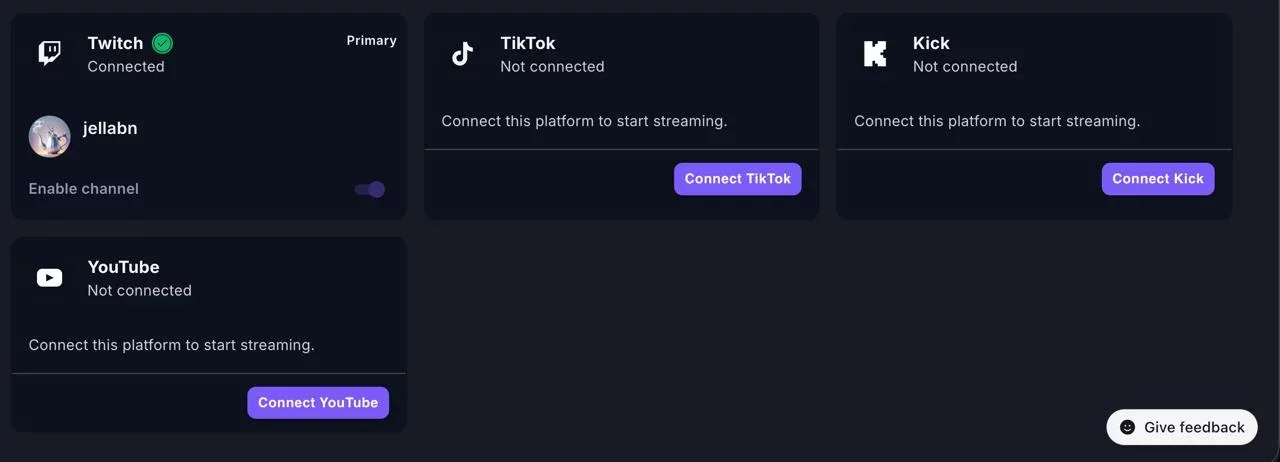How to Have a Successful Sponsorship on Twitch


You just got your first sponsorship deal on Twitch and you’re not sure where to begin? First of all, congratulations! Getting sponsored is a huge step in your streaming career. It means a brand sees potential in your content and community. But to make sure this opportunity turns into more deals in the future, you want to make the most of it.
Good news: you don’t have to figure it all out on your own. Here’s a practical guide to help you prepare, execute, and promote your sponsored stream the right way.

Get Prepared for the Sponsored Stream
Being authentic and professional is key. Your audience follows you because they trust your personality, style, and opinions. When introducing a sponsor, it’s essential that the promotion feels genuine and aligned with your usual content, not like you’re suddenly someone else.
If people feel like you’re only doing it for the money, the message won’t land. Worse, it could damage trust. But if they believe you actually care about what you’re promoting, that’s when real engagement happens.
💬 Be Authentically You
Ask yourself:
Would I actually use this product off-stream?
How does this sponsor connect to who I am as a creator?
What would I tell a friend about this product?
Viewers are good at spotting when something feels forced. That’s why it’s better to skip the corporate jargon and talk from your real experience. You don’t need to exaggerate, just focus on how the product fits into your world.
Let your personality shine through:
If you're funny, make a joke about it.
If you're tech-savvy, go into what makes the product cool.
If you're all about community, talk about how it could benefit your viewers.
Authenticity = relatability. People are more likely to trust a product if they see why it matters to you.
📖 Prepare Your Storytelling
Instead of just listing features, weave the product into a story. For example:
“So I’ve been using this mic for the past week and it’s actually helped cut out my background noise during late-night streams when my neighbours are being loud. I didn’t think it would make such a difference, but it honestly has.”
Try covering:
Why do you like the product?
What problem does it solve for you?
How do you use it in your daily life or stream setup?
What would your audience get out of it?
You want viewers to think, “I could see myself using that.”
🤖 Set Up Chatbot Commands
Make it easy for people to find the sponsor info with a chatbot command like !sponsor or !brandname. Include:
A short description of the product
Your affiliate link or discount code
A call to action (e.g., “Check them out and use my code STREAMNAME for 10% off!”)
Your mods can also help by triggering the command at relevant moments. Put the different commands available for the sponsored stream in the title of your stream so people know they exist and are curious to try them out.
🎯 Plan Your Brand Mentions
You don’t need to keep repeating the same pitch. Instead:
Do a quick intro shout-out at the start
Give a more detailed mention halfway through (tied into your story)
Remind viewers near the end of the stream
Spacing it out keeps it natural while making sure no one misses it. You may want to involve your mod to write reminders in chat during the stream.
🎥 Customize Your Overlay
If the brand provides logos or visuals, use them in your stream layout. Just make sure it fits your usual aesthetic as consistency helps make the sponsor feel like a part of your world, not an interruption.
Use Social Media to Build Buzz
A sponsored stream isn’t just about what happens live on Twitch—it’s also about how you promote it before and after. Social media can help you attract viewers and give extra visibility to your sponsor.
📅 Announce the Stream
A few days ahead, post an announcement on your main platforms (Twitter/X, Instagram, TikTok, Threads, etc.) with:
The date and time of the stream
What you’ll be doing
A mention of the sponsor
A reason why people should show up (special deal, giveaway, exclusive demo, etc.)
Don’t forget a day-of reminder post, and stories right before the stream starts too!
📌 Update Your Bio
While the sponsorship is active, update your social bios to include:
The brand’s handle (e.g., “Proudly sponsored by @BrandName”)
Your affiliate link or a short promo mention (e.g., “Use code STREAMER for 10% off!”)
This shows ongoing support and lets curious followers find the product easily.
🔗 Add Affiliate Links to Your Link Hub
If you use a service like Linktree, Beacons, or a Twitch panel to house your links, add:
Your custom affiliate link
A short title like “🛒 Sponsor Deal: 10% Off [Brand Name or Product] ”
Consider pinning it or moving it to the top during the campaign
This ensures anyone who checks your links sees the sponsor immediately.
Keep the Momentum Going After the Stream
Your sponsored stream is over, nice work! But the job’s not done yet. What you do after the stream is just as important as what you did before and during. Great post-stream follow-up can help build long-term relationships with sponsors and keep your community engaged.
📈 Share Highlights and Results
Post short clips or highlights from the stream featuring the product or brand shout-out. This:
Extends the life of your content
Gives your sponsor additional exposure
Shows your audience what they missed (and why they should tune in next time)
Short-form platforms like TikTok, Instagram Reels, and YouTube Shorts are perfect for this. Don’t forget to tag the brand again.
💬 Thank Your Audience and Sponsor
A quick thank-you post goes a long way:
Thank your community for tuning in and supporting the stream
Thank the sponsor for trusting you with their brand
Let people know the affiliate code or link is still active
This reinforces the partnership and shows you’re serious about delivering value.
📤 Gather some data from the Stream
It's a good practice to gather some data from your stream, as it can help you negotiate further deals, but also learn what works the best for you (social media post timeline, type of communication, etc..).
What you may want to track:
Total viewers or average concurrent viewership
Chat engagement (if you tracked it)
Affiliate link clicks or conversions (if available)
Any highlights or positive community reactions
Twitch is making it easier to track data from your stream, so leverage your post-stream analytics there.
If you’re aiming for a long-term partnership, showing professionalism here can make all the difference.
Need help to manage the Sponsored Stream?
Consider adding ai_licia to your stream! With her context aware responses, her ability to help you promote brands and product, use other bots commands and complement your storytelling, she is the right tool to make your Sponsored segments a success!
We even got a Video Tutorial covering that subject!