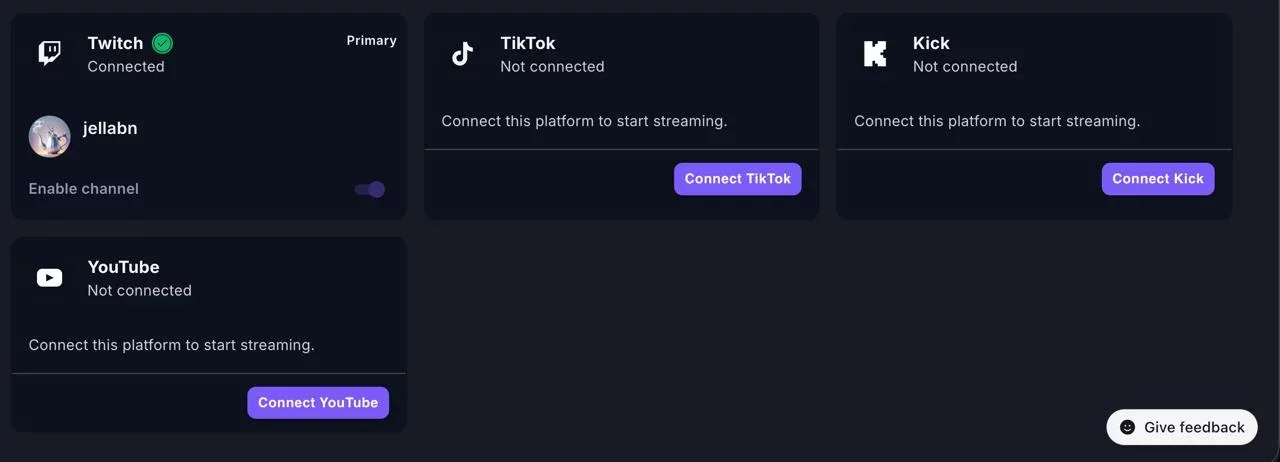Hype Up Your Twitch Stream with AI TTS

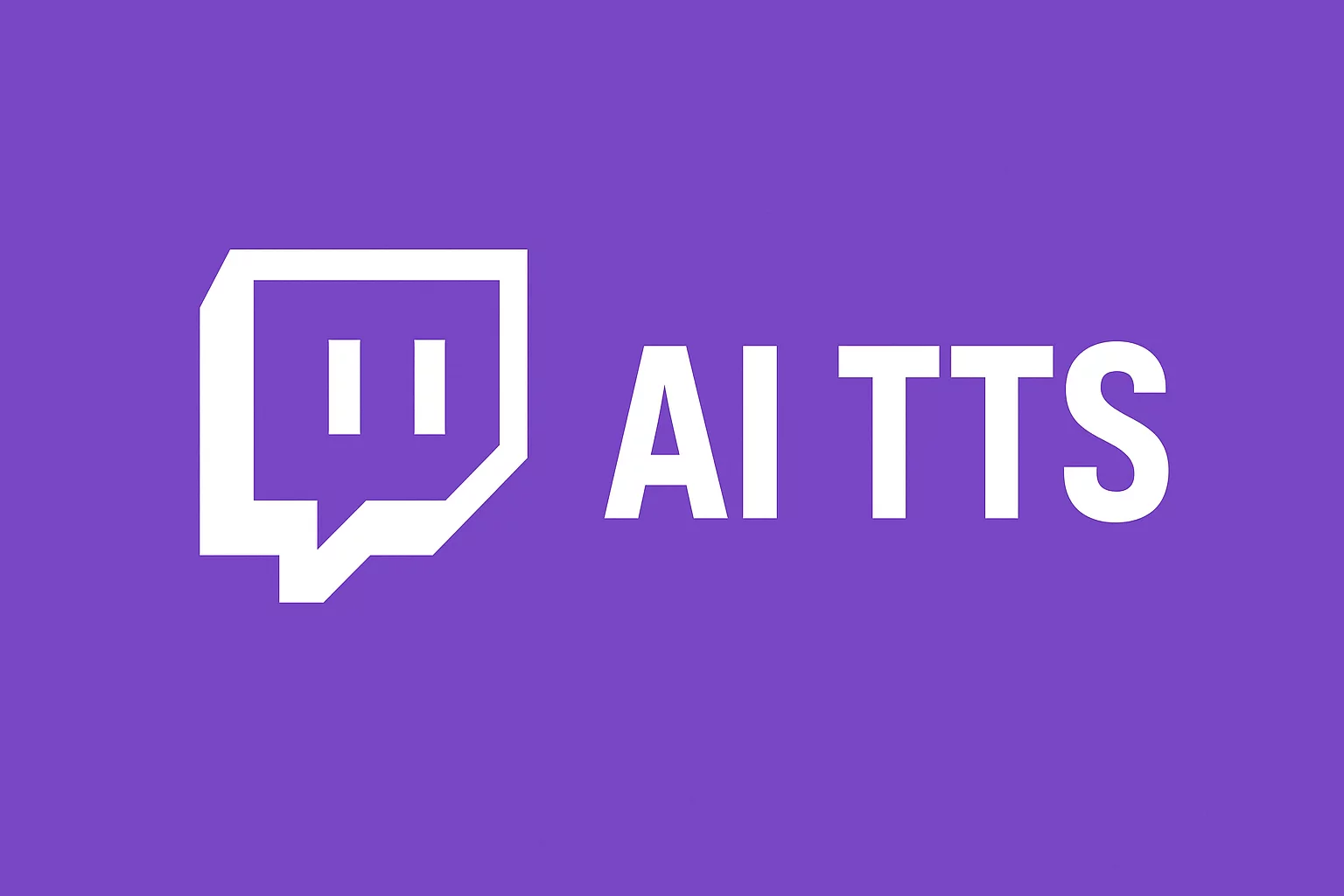
AI Text-to-Speech (TTS) is blowing up on Twitch, and for good reason. Tools like Tangia and JibberJabbey are giving creators new ways to make their streams more entertaining, interactive, and downright unforgettable.
But there’s a new voice in town, ai_licia with her unique AI TTS, and it's here to take your content to the next level!

Why Use AI TTS on Your Twitch Stream?
🎥 Create Memorable Moments (Perfect for Social Media)
AI TTS adds a layer of personality that sticks with viewers. Whether it’s a sarcastic quip from a TTS character or a hilarious reaction to a donation, these are the kinds of moments that get clipped, shared, and go viral. It is a goldmine of content to build up your brand!
🎭 Take Roleplay to the Next Level
Want to spice up your stream? Use AI TTS characters to interact with your chat or join your gameplay. Here are a few creative ideas:
✈️ AI Co-Pilot: Add immersion to your flight sim streams with a more or less realistic copilot doing passenger announcement, flight updates or sassy commentary.
😈 Antagonist in Chat: Introduce a villain voice that roasts you or your chat during tough gameplay moments.
📣 Over-the-Top Cheerleader: Hype up your every move—from landing a kill to just opening your inventory
🔔 Supercharge Your Alerts
Ditch boring sound effects. With AI TTS, your alerts can say anything. Celebrate new followers or subscribers with completely custom and organic messages, using voices that match your stream’s vibe. Welcome raiders with epic announcements and build up your streamer network!
💬 Boost Viewer Engagement
Smaller community? No problem. AI TTS gives your viewers a new way to interact, whether they’re triggering funny messages or roleplaying in chat. It’s the kind of interactive tool that makes viewers stick around longer.
🏆 Reward Your Community
Make TTS a perk. Let only VIPs or subscribers trigger TTS messages. It’s a fun and effective way to encourage support while keeping the chaos under control.
🔊 Power Your VTubing Model
If you're a VTuber, this one’s a game-changer. With the ai_licia Windows app, you can plug TTS directly into your model, with no complicated setup required. Let your AI character speak for you live on stream, adding depth and personality to your virtual persona with ease.
Setup in ai_licia's TTS in Under 3 Minute
Getting started with ai_licia AI TTS is simple:
Create an ai_licia account and craft your Character chatting with ai_licia.
Choose the right voice for your Character.
Activate TTS on the Go Live page.
That’s it! You can now start your stream with our awesome AI TTS Characters, covering Twitch alerts and voice interactions.
Ready to bring your stream to life?
AI TTS isn't just a gimmick, it’s a legit way to make your Twitch channel more dynamic, entertaining, and unique. Whether you're grinding for Partner or just vibing with friends, ai_licia TTS can level up your stream instantly.