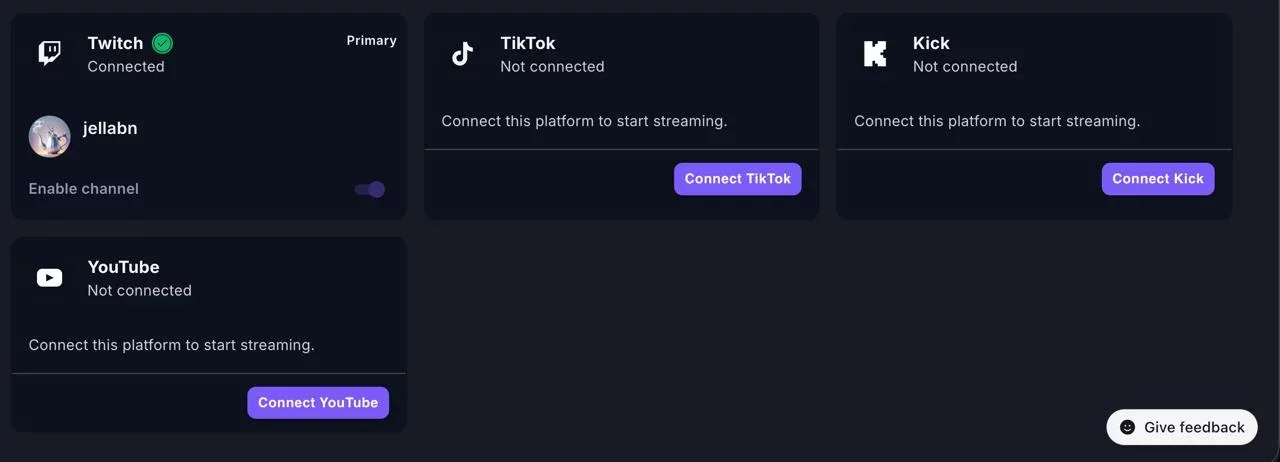The Ultimate Pre-Stream Checklist: What to Do Before You Go Live


Streaming is exciting, nerve-wracking, and, if you’re honest with yourself, sometimes a little chaotic. You’ve got your camera, mic, overlays, alerts, and of course, the viewers waiting. But the difference between a smooth, engaging stream and a clunky, stressful one often comes down to preparation. That’s why having a solid pre-stream checklist is a game-changer.
Whether you’re a Twitch veteran, TikTok Live newbie, or just streaming anywhere, this guide will help you cover all the bases, tech, content, engagement, and mindset, so you can hit “Go Live” confidently. Plus, we’ll touch on how tools like ai_licia can make your pre-stream routine even easier.

1. Tech Check: Make Sure Everything Works
Before you even think about your first scene or overlay, you need to make sure your setup is functioning properly. This prevents awkward moments like frozen video, muted audio, or notifications that make your stream feel unprofessional.
Checklist for tech prep:
Camera & framing: Is your webcam at a flattering angle? Are you centered in the frame?
Lighting: Test your key and fill lights. Make sure there are no harsh shadows or weird reflections.
Microphone & audio levels: Speak into your mic and watch the input levels. Do a short test recording and listen for clipping, background noise, or echo.
Internet connection: Check upload speed (at least 5 Mbps for 720p, higher for 1080p+). Consider using an ethernet cable for stability.
Streaming software: Open OBS, Streamlabs, or your preferred software. Ensure all scenes and sources are correctly configured.
Alerts & notifications: Test donation alerts, new follower popups, and chat commands so you don’t have to manually type everything mid-stream.
2. Content Prep: Know What You’re Doing
Even casual streams benefit from a little content prep. This keeps you from staring blankly at the screen wondering what to say next.
Checklist for content prep:
Stream outline: Even a rough list of topics, games, or activities can prevent awkward lulls.
Talking points or questions: Jot down questions for yourself or your audience to spark conversation.
On-screen graphics: Make sure overlays, banners, and scene transitions match your theme.
Media & clips: Preload any videos, images, or audio you plan to show during the stream.
Goals for the session: Whether it’s gaining followers, finishing a game level, or just having fun, set a clear intention.
Stream title: Decide for the day's stream title, as it's going to give your potential viewers an idea of what you are doing on that stream.
3. Engagement Prep: Get Your Viewers Involved
Your viewers aren’t just there to watch, they’re there to interact. Planning how to engage them can make the difference between a passive audience and an active, loyal community.
Checklist for engagement prep:
Chat interaction plan: Decide how you’ll respond to messages. Will you answer every question, or highlight certain types?
Polls or mini-games: Interactive elements like polls or chat games keep viewers active.
Custom commands & alerts: Use ai_licia to create automatic shoutouts, answer FAQs, or trigger fun chat interactions. This not only saves you time but keeps the chat lively.
Moderation setup: Ensure mods or automated filters are ready to handle spam or inappropriate content.
4. Environment & Personal Prep: Set the Mood
Your environment and your mindset matter just as much as your tech. A messy background, bad lighting, or personal stress can subtly affect your stream quality.
Checklist for environment & personal prep:
Tidy your space: A clean, organized background looks more professional. Consider adding personal touches like posters or collectibles to reflect your style.
Lighting check: Confirm lights haven’t shifted since your tech test. Even small adjustments can make a huge difference.
Comfort & hydration: Have water nearby, adjust your chair, and make sure you’re comfortable for the expected duration.
Mindset check: Take a deep breath, set your intention, and remind yourself why you’re streaming. Confidence is contagious.
5. Final Pre-Stream Quick Check
Right before you hit “Go Live,” do one last sweep to make sure everything is in order. Think of it as a pre-flight checklist for your stream.
Final pre-stream checklist:
Mic, camera, and lighting all working? ✅
Scenes and overlays ready? ✅
Chat and engagement tools set up (including ai_licia)? ✅
Goals and talking points in mind? ✅
Water nearby, comfy chair, clear mind? ✅
Once these boxes are ticked, you’re ready to hit Start Streaming with confidence.
6. Our Pro Streamers Tips
Test on a private stream: Go live privately or unlisted first to check audio, alerts, and stream quality.
Have backup plans: Keep spare cables, a second mic, or alternate software ready in case of tech issues.
Batch content prep: If you know you’ll be busy later, prep graphics, overlays, and talking points in advance.
Engage early: Chat starts slow for new streams. Use the first few minutes to welcome early viewers and warm up your energy.
7. How ai_licia Can Simplify Your Pre-Stream Prep
One of the hardest parts of streaming is juggling everything at once: tech, content, and chat. This is where ai_licia comes in handy:
Automated chat responses: Answer common questions automatically.
Shoutouts & alerts: Customize alerts to recognize new followers, donations, or milestones.
Remembers your chatters: ai_licia remembers important facts about your viewers, check them before the stream to greet them with flair.
Consistency & growth: With repetitive tasks automated, you can focus on connecting with viewers, which naturally boosts your stream growth.
Think of ai_licia as your virtual co-host, one that handles the busy work while you focus on what you do best: entertaining.
8. Final Thoughts
Prepping for a stream doesn’t have to feel overwhelming. With a solid checklist covering tech, content, engagement, and mindset, you’ll hit the ground running and give your viewers a polished, enjoyable experience.
Remember: even the most seasoned streamers benefit from a pre-stream routine. Use this checklist as your framework, tweak it to match your style, and watch your streams feel smoother and more professional, all while keeping the fun alive.
And don’t forget to leverage tools like ai_licia to make engagement effortless and free up your energy for creativity and connection.
Now, grab your headset, take a deep breath, and go live! Your audience is waiting!