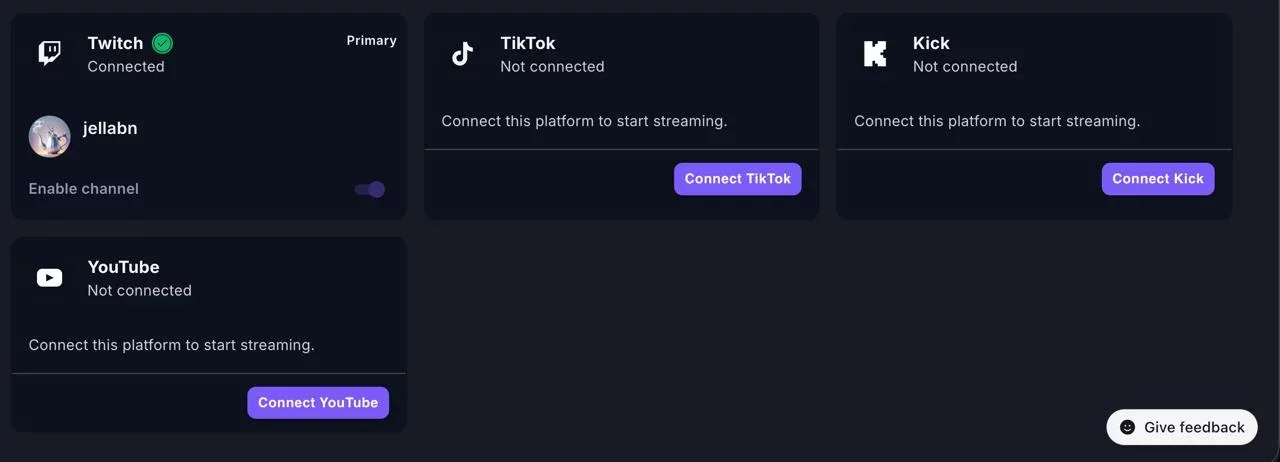Streaming Ideas for Halloween: Spook Up Your Stream This Season


Halloween isn’t just for trick-or-treaters, it’s one of the best times of the year for streamers to get creative, boost engagement, and have a little spooky fun. Whether you’re streaming on Twitch, TikTok Live, or any other platform, October is your excuse to go all-in on themed overlays, creepy games, and interactive scares.
The best part? You don’t need a Hollywood budget to pull off a great Halloween stream. With some smart planning and tools like Pulsoid and ai_licia, you can turn your regular setup into a haunted house, or at least something that makes your chat scream (with joy or terror… ideally both)!

🎃 1. Set the Scene with Halloween Overlays & Decor
Before you even say “Boo,” make sure your visuals scream Halloween. A few simple tweaks can transform your usual stream into something seasonal and fun.
Pro Tips:
Swap your background or overlays for Halloween-themed versions (pumpkins, bats, cobwebs, glowing candles).
Add a flickering candlelight or stormy night video loop as a backdrop.
Use orange and purple lighting to set the mood. A single colored LED strip can do wonders.
Our Suggestion: If you have a green screen, swap out your background for something haunted, like an abandoned house, creepy forest, or foggy graveyard. It’s cheesy in the best way.
💀 2. Dress the Part (Yes, Costumes Count)
This one’s a no-brainer but surprisingly overlooked: wear a costume. Viewers love it when streamers commit to a theme. You don't have to go crazy, throwing on a witch hat, vampire cape, or skeleton onesie is already doing the job! If you feel more adventurous, your can go for light makeup, fake blood, or face paint for extra effect, or go full cosplay of a horror character. Bonus points if you stay in character for the whole stream.
Even a small costume element adds to the vibe, and it’s a great conversation starter. Viewers will drop in just to ask, “Where’d you get that mask?”
🧠 3. Halloween Stream Segments That Work for Any Creator
You don’t need to be a horror gamer to get into the Halloween spirit. Here are a few easy themed stream ideas you can add to your schedule:
Pumpkin Carving Stream: Classic. Set up a table, grab some pumpkins, and carve live while chatting. Let viewers suggest designs in real time.
Scary Story Hour: Dim the lights, grab a flashlight, and read scary stories (or viewer submissions!) dramatically.
Halloween Trivia Night: Use chat commands or chatbot polls to run a themed quiz.
Costume Contest: Invite viewers to share their costumes on Discord or chat and vote for the best.
Halloween Art Stream: If you’re artistic, paint or draw spooky scenes live.
Play horror games with other Streamers: Games like Phasmophobia are the perfect game to play with other streamers during Spooky season!
These are fun, low-effort ways to participate in the season without overhauling your whole stream setup.
⚡ 4. Make It Interactive with Pulsoid Jump Scares
Want to make your Halloween stream truly terrifying? Enter Pulsoid, a tool that connects a heart rate monitor to your stream in real time.
You can overlay your BPM on screen, and the chat can watch your pulse spike during jump scares. Even better, you can trigger sound or visual alerts when your heart rate hits a threshold. For example:
Play a scream sound when your heart rate jumps above 110 BPM
Flash red lights on your stream during scary moments
Use thunderclaps or creepy whispers that activate dynamically
Pro tip: You can use Pulsoid with a simple Bluetooth heart rate strap or a smart watch, no crazy setup needed.
Our suggestion: Pair Pulsoid alerts with chat commands so viewers can trigger specific sounds when your pulse spikes. It’s a perfect way to make them feel like part of the haunted house. You can link it with Pulsoid's automated clips to easily create highlights from your stream!
👹 5. Invite Freddy Krueger (and Other Villains) Into Your Stream with ai_licia
Here’s where things get really fun. With ai_licia, you can integrate iconic Halloween villains (like Freddy Krueger 👀) directly into your stream as interactive characters.
Imagine this:
Freddy appears in your chat mid-stream to comment on your gameplay or roast your chat.
He responds to viewers in real time through ai_licia’s chatbot + TTS system.
He thanks your new followers, raiders, subscribers natively
It’s like co-streaming with your worst nightmare… in the best possible way.
Our suggestion: Use ai_licia's integration with Pulsoid to have your vilain react to your heart rate in real time!
This kind of integration instantly levels up the Halloween atmosphere and gives your community something they’ll talk about long after the stream ends.
🕸 6. Horror Game Marathon (with a Twist)
Of course, you can’t talk Halloween without horror games. But instead of just playing them, think of ways to enhance the experience:
Viewer’s Choice Night: Let your chat vote on which horror game you play next.
Donation Triggers: Every donation = an extra jump scare sound, screen effect, or Freddy line via ai_licia.
No Pause Challenge: Once you start the game, you can’t pause until it’s over. Viewers love watching streamers suffer (lovingly).
If you’re not a horror gamer, don’t worry. Even light horror or funny indie titles work great for themed streams. The key is to lean into the reactions.
🧙 7. Halloween-Themed Chat Games & Alerts
Your chat is the heartbeat of your stream, and Halloween is the perfect time to make it interactive. A few fun ideas:
Trick or Treat Commands: Viewers type !trick or !treat, and your favourite chatbot responds with random spooky jokes, fortunes, or mini jump scares.
Ghost Hunt Mini-Game: Use chat to “hunt” ghosts or monsters with randomized outcomes.
Themed Alerts: Replace your usual alerts with Halloween sound effects (witch cackles, wolf howls, chains rattling).
Scare the Streamer Goal Bar: Add a donation or follow goal that, once filled, triggers a big on-stream scare (e.g. play a scary sound or video).
🧛 8. Keep It Consistent All Month Long
Halloween doesn’t have to be a one-night event. Many streamers dedicate the entire month of October to spooky themes, building hype over time.
Here are a few ways to stretch it out:
Weekly Themed Streams: Costume night, horror game night, trivia night, etc.
Countdown to Halloween: Create a content calendar leading up to the 31st.
Special Event Finale: End the month with a big “Halloween Party” stream, featuring Freddy, Pulsoid jump scares, and all your spooky elements combined.
Consistency keeps your viewers coming back and builds excitement as the month progresses.
🧠 Final Tips to Nail Your Halloween Stream
Plan ahead: Start setting up overlays, costumes, and chatbot features early so you’re not rushing on the 30th.
Test everything: Especially Pulsoid and ai_licia integrations, you don’t want your tools to glitch out mid-scare.
Balance fun and clarity: Keep things spooky but make sure your overlays and alerts don’t clutter the stream.
Lean into the theme: The more you commit, the more your viewers will, too.
🎃 Final Thoughts
Halloween is a golden opportunity to get creative, boost engagement, and have a blast on stream. You don’t have to overhaul your entire setup, just layer on some spooky aesthetics, sprinkle in a few interactive tools like Pulsoid and ai_licia, and let your community do the rest.
Whether you’re carving pumpkins on cam, playing horror games while your heart rate skyrockets, or streaming side-by-side with Freddy Krueger himself, Halloween is your chance to stand out and make memories your viewers won’t forget.
So dust off those cobwebs, cue the creepy music, and start planning. 👻