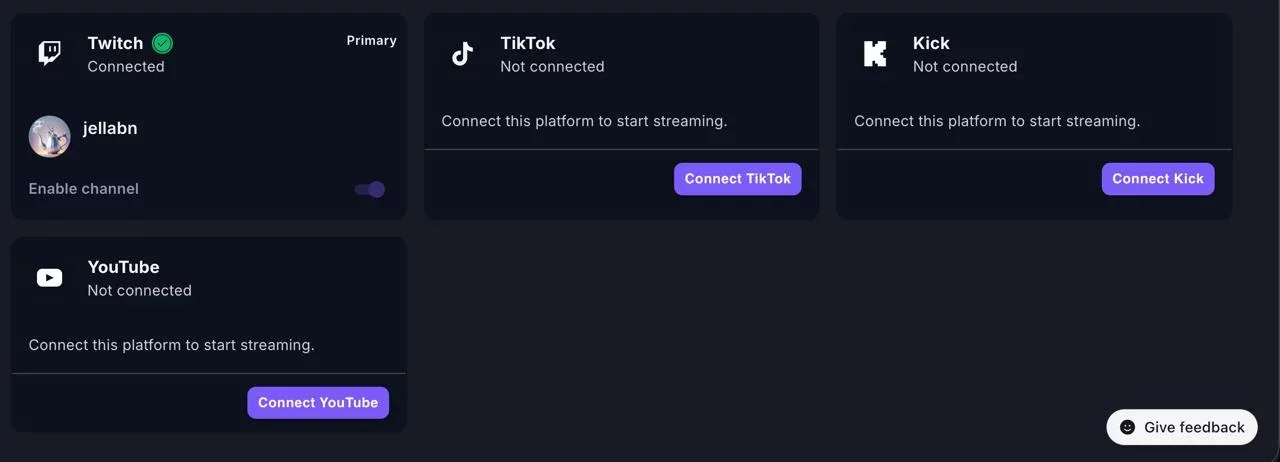Integrate Pulsoid with ai_licia


We are super excited to announce our first integration with Pulsoid! Get ai_licia to react to your heart rate changes, or comment on your current heart rate.
Pulsoid has become a very widely appreciated addition to Twitch streams. You can see a lot of streamers displaying their heart rate on stream, and it is a very nice tool to generate more engagement from chat (especially when playing horror games).
They’ve just marked their 7th anniversary, so make sure to give them a visit! We’re absolutely thrilled to announce our partnership with Pulsoid, especially because we both share a strong will to cultivate a healthy and positive community.
To celebrate, Pulsoid is offering a 30% discount on new subscriptions with the code ai_licia, and we are also offering a 30% discount on new subscriptions with the code PULSOID.
How to integrate Pulsoid with ai_licia
To integrate ai_licia with Pulsoid, you need to have at least a Pulsoid BRO plan subscription.
Then sign up for ai_licia and head to the Streamer Dashboard.
Go to the Integration page.
There, you shall see several cards with the available integrations to date.
Our focus today is Pulsoid's integration card. Click on Connect ai_licia.
It will redirect you to the Pulsoid platform, where you will have to log in. Once logged in, you can authorize ai_licia to access your Pulsoid account.
When this is done, you will see the integration is connected, and you can now configure how you want the integration to work.
You can see two different settings:
A thresholdvalue of your heart rate. When reached, ai_licia will react to it, in accordance with the personality defined in the current Character.
A variationsensitivity of your heart rate. It defines how sensitive ai_licia will be to changes in your heart rate. For example, a low sensitivity means that if your heartbeat changes from 80 to 90 in a short amount of time, ai_licia will notice the change in rhythm. Conversely, a high sensitivity means that a larger gap will be required for ai_licia to react, such as going from 80 to 110 quickly.
Based on your streams, you might want to experiment with these settings to best suit your activity.
You are now ready! ai_licia will start interacting with your heart rate in chat when appropriate in your next streams.
If you want to generate even more engagement in the chat around your streams’ expressiveness, it is worth considering adding ai_licia on top of Pulsoid!
Get 30% off your first month of Pulsoid with the code ai_licia and 30% off your first month of ai_licia with the code PULSOID.
Get set up with Pulsoid: https://www.blog.pulsoid.net/post/how-to-add-real-heart-rate-to-stream