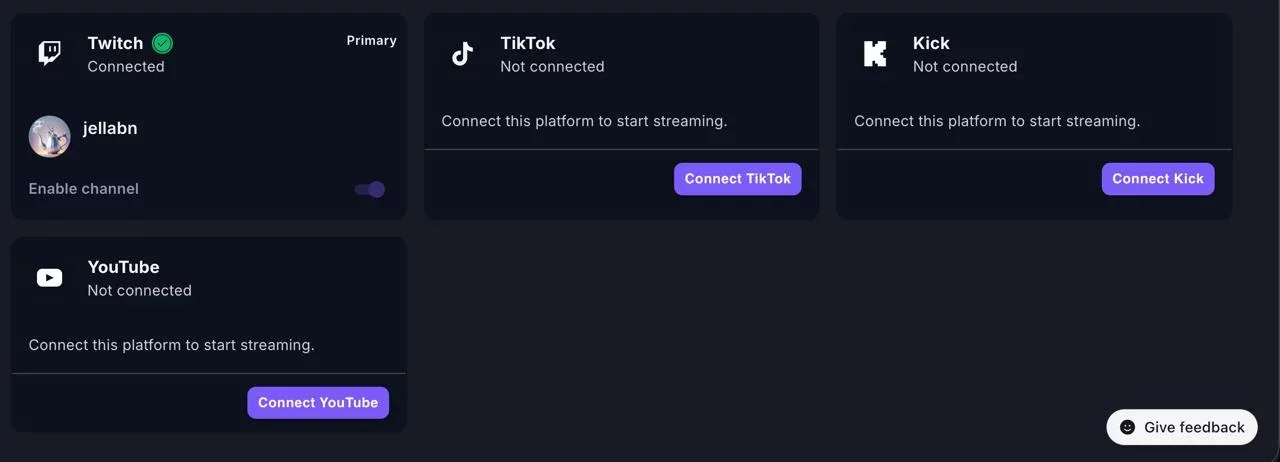TikTok Live Mistakes That Are Quietly Killing Your Reach


TikTok Live can be incredible for growth. Unlike Twitch or YouTube, where building an audience can feel like a slow climb, TikTok’s algorithm can drop your stream in front of hundreds (or thousands) of viewers out of nowhere.
The biggest difference with the other streaming platforms is that TikTok’s algorithm is brutally sensitive. A handful of small, easy-to-miss mistakes can quietly choke your reach before your stream even gets started.
If you’ve been going live but your numbers are flat (or worse, dropping), there’s a good chance one or more of these mistakes are to blame 👇

❌ 1. Starting Your Live with Dead Air
TikTok pushes your stream out to viewers fast. Those first 10–20 seconds are crucial.
If you go live and spend the first minute fiddling with your camera, saying “umm,” or waiting for people to show up… TikTok’s algorithm assumes your stream is boring and stops promoting it.
Fix it:
Start talking and moving the second you hit “Go Live.”
Have an intro hook ready like a bold statement, a quick story, or a question for viewers.
Avoid static “Starting Soon” screens. Unlike Twitch, they hurt you on TikTok.
👉 Think of it like a live TikTok video: you need to grab attention immediately or the algorithm scrolls past you.
🧍♂️ 2. Treating TikTok Live Like Twitch (Same Format = Wrong Format)
This is a big one. TikTok Live isn’t just “Twitch on mobile.” The format and the audience are completely different, expecting vertical content, fast interactions as they tend to have a shorter attention spans.
Common mistake:
Streaming a Twitch layout (horizontal, busy overlays, small cam in corner) directly to TikTok. While it is allowed by TikTok Live, it negatively impact your algorithm.
Talking too slowly or waiting for chat like you’re on a long-form stream.
Fix it:
Go vertical and design your layout to fit the mobile screen.
Keep the camera centered and your face clearly visible, it massively boosts retention.
Talk faster, keep energy up, and treat your stream like an ongoing conversation, not a broadcast.
💡 If you do want to simulcast Twitch to TikTok, use a vertical overlay or dedicated TikTok layout so the viewing experience feels native.
📱 3. Ignoring Titles, Tags & Thumbnails
TikTok might be more visual than Twitch, but your title and thumbnail still matter for Lives. A lazy or blank title tells the algorithm nothing, which means your stream gets shown to fewer people.
Fix it:
Use short, punchy titles that tell people what’s happening right now.
Example: “🔥 1v1 Viewers | Can You Beat Me?” instead of “Come hang.”
Avoid clickbait that doesn’t match your content, it tanks retention when viewers bounce.
Pick a thumbnail frame that shows your face and energy clearly.
Think of your title as your stream’s hook, not a throwaway line.
💤 4. Low Energy or Delayed Engagement
On TikTok Live, if a viewer joins and you don’t engage within a few seconds, they’re gone. There’s no “they’ll stick around to see where this goes”, the platform doesn’t work that way.
Fix it:
Acknowledge every new viewer quickly (“Hey, welcome in!”) even if they don’t type.
Keep a steady baseline of energy throughout your stream. You don’t need to shout, but you do need to project enthusiasm.
Use a chatbot like ai_licia to keep conversation rolling during quiet moments to prevent awkward silence.
Pro tip: Narrate what you’re doing, react in real time, and talk to the camera like you’re FaceTiming a friend.
🧠 5. Going Live Without a Plan
A lot of creators just hit “Go Live” and wing it. That might work for some personalities, but most of the time, it leads to awkward pauses and viewers leaving early.
TikTok’s algorithm measures retention constantly. If your average watch time is low, your stream stops getting pushed.
Fix it:
Before going live, jot down a quick mini “run of show” of 3–5 bullet points of what you’ll do.
Example: Intro → Play 2 matches → Chat Q&A → Funny challenge.
Have backup topics or activities ready for lulls.
Think in segments like a TV show, not a random hangout.
📝 You don’t need a script, just enough structure to keep things flowing.
🚫 6. Overloading Your Stream with Clutter
TikTok Lives are watched on small screens. Overlays that look clean on a desktop Twitch stream can turn into unreadable chaos on mobile.
Fix it:
Keep your screen clean, no tiny text, crowded widgets, or endless scrolling tickers.
Use large, bold elements if you want on-screen alerts.
Focus on your face and your content, not a wall of graphics.
If viewers can’t tell what’s going on in 2 seconds, they’ll swipe away.
🤫 7. Ignoring the Algorithm’s Signals
TikTok gives you tons of clues about how your stream is doing in real time like viewer spikes, dips, and watch time. Many streamers never look at them.
Fix it:
Watch for sharp drops in viewer count as it often means your energy dipped or a segment dragged.
Experiment with different time slots. Sometimes, poor reach isn’t your content; it’s your timing. Be careful though, your algorithm will be impacted by the times you stream.
Track your average watch time after each stream. The higher it is, the more TikTok pushes your Lives.
If something’s not working, pivot mid-stream. TikTok rewards responsiveness.
🧍 8. Not Encouraging Interaction Early
Unlike Twitch, many TikTok viewers don’t talk first. They lurk silently until you prompt them, and they will probably scroll to another stream very quickly if you don't start welcoming them.
Fix it:
Start streams with open-ended questions or fun polls (“Where’s everyone watching from?” always works).
Use visual prompts (like on-screen questions) to give shy viewers a way to engage.
Shout out people by name as soon as they type, it encourages others to join in.
Bonus: Use ai_licia to help spark these conversations automatically if things get quiet.
🧠 Final Thoughts
TikTok Live is fast-paced and algorithm-driven. If you’re making even one or two of these mistakes, your reach can quietly shrink without you realizing why.
The key is to treat TikTok as its own platform, not just an extension of Twitch. Start strong, keep energy up, engage early, and design for vertical mobile viewers.
If you fix these quiet killers, you’ll often see results within a few streams, more reach, longer watch times, and more people actually sticking around.