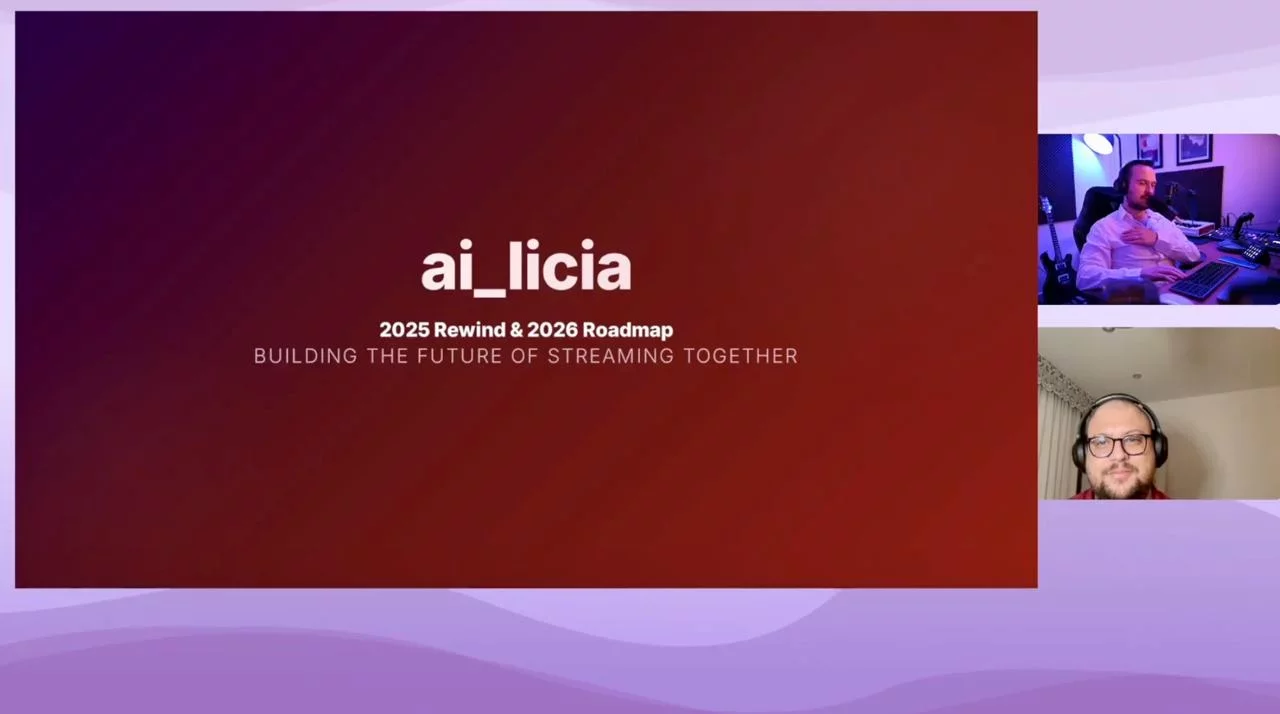Manage ai_licia with StreamDeck


ai_licia’s profiles can now be managed through our StreamDeck integration!
The Elgato Stream Deck is an incredibly popular tool for Twitch streamers. It lets you automate basic tasks like switching scenes and going live, or control some of the tools streamers add to their stream.
It made sense for us to make ai_licia easier to manage for streamers, and releasing our StreamDeck integration is something we wanted to do for some time now.
This post aims to explain how to manage your ai_licia profiles through our StreamDeck extension.
Note: This guide no longer up to date, please go to https://www.getailicia.com/post/automate-your-stream-with-ai_licia-s-elgato-streamdeck-plugin-update instead
Go to the ai_licia dashboard
First, you need to go to the Streamer Dashboard.
Head to the “Customise ai_licia” page.
Create your profiles
You now have 2 options. You can either create a new profile, or select an existing one. It will not change the next steps.
Once you are on the profile you want to add to your StreamDeck, click on the "Copy" button.
Install the ai_licia integration
You can get the ai_licia plugin in 2 places.
You can go to the Elgato Marketplace and download the Plugin from there https://marketplace.elgato.com/product/ai_licia-3e96f528-7c85-4e69-9cf3-f04aa82e62d4
Or you can get it from your Streamer Dashboard.
Go to the Integration page.
Click on Download Plugin on the StreamDeck Plugin card.
You can then set it up in your StreamDeck
Add profiles to your StreamDeck
Now head to your StreamDeck configuration. Click on the “Switch Profile” of the ai_licia integration to start configuring the actions.
You can now select which key of your StreamDeck to use for the profile you want to add. You will be asked to provide the Profile URL, and a name for this profile.
Paste the URL you got from the Stream Dashboard, and give the name you want to this profile (it doesn’t have to be the same as the one from the Dashboard).
Test the change of profile
You can now test everything is working correctly! Come back to the Dashboard and go the landing page.
Once there, click on the “Chat with ai_licia” button in the Test your current settings section.
ai_licia is now in your Twitch chat, and you should notice the changes to personality in your discussions with ai_licia when you change the profiles in you StreamDeck!
We are super excited to enable streamers to manage ai_licia through their usual streaming setup!
We want to bring more actions into our StreamDeck extension in the future, but also cover other platforms like TouchPortal.
In October, get 20% off your first month of ai_licia with the code OCTO20. You can also claim 3 free streams when you signup.